What makes good gag manipulations?
Moderator: Suicide
- Aquarionoid
- Posts: 2023
- Joined: May 28th, 2013, 1:02 am
- Location: Lost City of Atlanta
Re: What makes good gag manipulations?
I'm half tempted to post a "Can't let you do that, Star Fox" picture with an actual fox plush.

5 BILLION YEN. WITH A FUCKING KATANA.
-
BlackClarent79
- Posts: 171
- Joined: May 4th, 2015, 6:40 pm
Re: What makes good gag manipulations?
Hey Aquarionoid, how are you doing your manips? I'm trying to get into the business myself, but all of my current ones are crap.
- Aquarionoid
- Posts: 2023
- Joined: May 28th, 2013, 1:02 am
- Location: Lost City of Atlanta
Re: What makes good gag manipulations?
I don't think mine are that good 90% of the time, but okay. First you have to pick an animated human with a nice facial shot. I go exclusively with anime characters, specifically ones with organic vaginas (sorry gynoids). Picking can be hard, do you go with one you like or one you know gets little to no rule 34 or fetish art? One day I'll make a topic exclusively for the former, but here I usually go with the latter. At first I was going to use Emi from The Devil Is A Part Timer as an example, but Google Images apparently had a vendetta against good head shots. Took a few minutes of thinking, but eventually I went with a nice example, specifically Tycho Science from Diebuster.
Step 1: Jot down somewhere the original size of the picture, then increase the size to 500% aka 5 times its size.

Step 2: Use the curve tool, make sure it is only at the second lowest setting because the lowest setting is too skinny and the higher two settings will make the outlines look thick.

Step 3: Line the curve line up to the character's upper jaw and above the nose to however long you want the gag. The nose line must be as central as possible. Click the middle down to below the nose line depending on how close you want the gag to the lips. NOTE: The curve line tool uses a second click before finishing, be sure to switch to another tool as soon as you have the nose curve you want.

Step 4: Repeat the same thing with the character's lower jaw, keep the curves parallel to the line drawn above. Depending on how high you want the gag, use any chin features as a reference for where to curve the lines. I prefer lower than chin curves, personally.

Step 5: Use the straight line tool to connect the curve lines, you may have to use the pencil tool to connect them and hair is a bit of a hassle. Make sure you line everything up and insure the corners are connected.

Step 6: Save as a JPEG.

Step 7: Upload the picture at Pixlr, zoom in, and pic a gag color. Since most tape gags are gray this example will be using that. Light grays tend to work best, but that is just personal opinion.
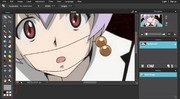
Step 8: Use the fill tool on the main skin color within the gag perimeter. You will notice shadows that don't conform and that's okay.

Step 9: Use the brush tool to cover the lips. Depending on whether or not you like lip or chin impressions change the color to a slightly darker shade to differentiate it. It is recommended you paint the upper lips directly on where they are on the picture for the sake of anatomic accuracy, but that is just me. Whatever part of the bottom lip does not cover a closed lip just use the brush or pencil tool on a small setting and draw it over with the main gag color.


Step 10: Use a slightly darker shade for the shadows at the edges. Start with the fill tool and use the pencil tool to fill in any remaining skin areas.

Step 11: Use the blur tool, preferably on one of the two highest settings, click on the outline of the gag, and move it around. Do this four times. If you drew lip/chin impressions give them a blur too.

Step 12: Reduce the image back to its original size when you first found it using the image button on the menu.

Step 13: Reduce the size of the blur tool accordingly and give it one or two click and spins around the outline.
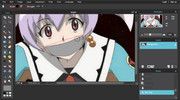
Save it to your hard drive and upload it on Post Img.

There, now we have a gagged Gainax girl that isn't related to Evangelion, Gurren Lagann, FLCL, or Panty and Stocking. If you like what you see save it to your stash.
If you like what you see save it to your stash. 
Step 1: Jot down somewhere the original size of the picture, then increase the size to 500% aka 5 times its size.

Step 2: Use the curve tool, make sure it is only at the second lowest setting because the lowest setting is too skinny and the higher two settings will make the outlines look thick.

Step 3: Line the curve line up to the character's upper jaw and above the nose to however long you want the gag. The nose line must be as central as possible. Click the middle down to below the nose line depending on how close you want the gag to the lips. NOTE: The curve line tool uses a second click before finishing, be sure to switch to another tool as soon as you have the nose curve you want.

Step 4: Repeat the same thing with the character's lower jaw, keep the curves parallel to the line drawn above. Depending on how high you want the gag, use any chin features as a reference for where to curve the lines. I prefer lower than chin curves, personally.

Step 5: Use the straight line tool to connect the curve lines, you may have to use the pencil tool to connect them and hair is a bit of a hassle. Make sure you line everything up and insure the corners are connected.

Step 6: Save as a JPEG.

Step 7: Upload the picture at Pixlr, zoom in, and pic a gag color. Since most tape gags are gray this example will be using that. Light grays tend to work best, but that is just personal opinion.
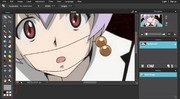
Step 8: Use the fill tool on the main skin color within the gag perimeter. You will notice shadows that don't conform and that's okay.

Step 9: Use the brush tool to cover the lips. Depending on whether or not you like lip or chin impressions change the color to a slightly darker shade to differentiate it. It is recommended you paint the upper lips directly on where they are on the picture for the sake of anatomic accuracy, but that is just me. Whatever part of the bottom lip does not cover a closed lip just use the brush or pencil tool on a small setting and draw it over with the main gag color.


Step 10: Use a slightly darker shade for the shadows at the edges. Start with the fill tool and use the pencil tool to fill in any remaining skin areas.

Step 11: Use the blur tool, preferably on one of the two highest settings, click on the outline of the gag, and move it around. Do this four times. If you drew lip/chin impressions give them a blur too.

Step 12: Reduce the image back to its original size when you first found it using the image button on the menu.

Step 13: Reduce the size of the blur tool accordingly and give it one or two click and spins around the outline.
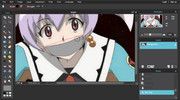
Save it to your hard drive and upload it on Post Img.

There, now we have a gagged Gainax girl that isn't related to Evangelion, Gurren Lagann, FLCL, or Panty and Stocking.
Last edited by Aquarionoid on April 19th, 2018, 5:32 am, edited 2 times in total.

5 BILLION YEN. WITH A FUCKING KATANA.
-
BlackClarent79
- Posts: 171
- Joined: May 4th, 2015, 6:40 pm
Re: What makes good gag manipulations?
Thanks! I might make a gag manip of CC from Code Geass later on. This has been very helpful; thank you.
- Aquarionoid
- Posts: 2023
- Joined: May 28th, 2013, 1:02 am
- Location: Lost City of Atlanta
Re: What makes good gag manipulations?
You are welcome. I did make a manip of her back on page 3 if you care.

5 BILLION YEN. WITH A FUCKING KATANA.
- Hypercat-Z
- Posts: 1190
- Joined: November 15th, 2012, 9:46 am
Re: What makes good gag manipulations?

Original screencap: http://mizuluffy2.deviantart.com/art/So ... -366628221" onclick="window.open(this.href);return false;
Re: What makes good gag manipulations?
Love those X-tape gags.
-
BlackClarent79
- Posts: 171
- Joined: May 4th, 2015, 6:40 pm
Re: What makes good gag manipulations?
Here's a few manips I've been working on for the past week or two.

Konomi Suzue from Triage X, with an OTN gag. Manip'd from a screenshot of Triage X Episode 9.

C.C. from Code Geass with a tape gag. I can't remember what episode this screenshot is from, but who cares?
Please reply with constructive criticism and what I did right as well. I really want to improve!
Plus, recommend some anime damsels I could manip as well? That would help.

Konomi Suzue from Triage X, with an OTN gag. Manip'd from a screenshot of Triage X Episode 9.

C.C. from Code Geass with a tape gag. I can't remember what episode this screenshot is from, but who cares?
Please reply with constructive criticism and what I did right as well. I really want to improve!
Plus, recommend some anime damsels I could manip as well? That would help.
- Aquarionoid
- Posts: 2023
- Joined: May 28th, 2013, 1:02 am
- Location: Lost City of Atlanta
Re: What makes good gag manipulations?
Alright I'll critique, I apologize in advanced if it seems like I am nit picky:
-For both of them the outlines should have been blurred more (it appears that they were not), they must be smooth to be convincing
-You did shading correctly
-For Suzue, the tip of her hair near her right eye seems to disappear into the gag (OTN or tape? I can't entirely tell), you want the hair to be outside of that
-For CC, the bottom right corner does not appear to be consistent with the other corners, it looks scrunched
-The gag colors aren't bad, but personally you could have used a lighter shade of gray since tape that isn't black rarely looks that dark

-For both of them the outlines should have been blurred more (it appears that they were not), they must be smooth to be convincing
-You did shading correctly
-For Suzue, the tip of her hair near her right eye seems to disappear into the gag (OTN or tape? I can't entirely tell), you want the hair to be outside of that
-For CC, the bottom right corner does not appear to be consistent with the other corners, it looks scrunched
-The gag colors aren't bad, but personally you could have used a lighter shade of gray since tape that isn't black rarely looks that dark
I wouldn't mind anything with Sailors Venus, Mars, or Neptune.Plus, recommend some anime damsels I could manip as well? That would help.

5 BILLION YEN. WITH A FUCKING KATANA.
Re: What makes good gag manipulations?
Heres a couple I did of Jynx from Pokémon. http://imgur.com/a/V5ckH
- Hypercat-Z
- Posts: 1190
- Joined: November 15th, 2012, 9:46 am
Re: What makes good gag manipulations?
I noticed a mistake in this scene:
http://i.imgur.com/hg7nN2D.jpg" onclick="window.open(this.href);return false;
So I fixed it:
http://i.imgur.com/NLpC6KK.jpg" onclick="window.open(this.href);return false;
http://i.imgur.com/hg7nN2D.jpg" onclick="window.open(this.href);return false;
So I fixed it:
http://i.imgur.com/NLpC6KK.jpg" onclick="window.open(this.href);return false;
- Hypercat-Z
- Posts: 1190
- Joined: November 15th, 2012, 9:46 am
Re: What makes good gag manipulations?
I found a nice template and I thought of using it on two of my pics here:


Also, I thought of using it with my alien criminal:



Also, I thought of using it with my alien criminal:

- Hypercat-Z
- Posts: 1190
- Joined: November 15th, 2012, 9:46 am
Re: What makes good gag manipulations?


Which one do you prefer?
- Aquarionoid
- Posts: 2023
- Joined: May 28th, 2013, 1:02 am
- Location: Lost City of Atlanta
Re: What makes good gag manipulations?
Regular rectangle for me. Hyper, you mind if I ask for some requests?

5 BILLION YEN. WITH A FUCKING KATANA.
- Hypercat-Z
- Posts: 1190
- Joined: November 15th, 2012, 9:46 am
Re: What makes good gag manipulations?
Some? like a whole bunch?